- 首页 > News > Industry News
Cell phone navigation gps how to set
Cell phone navigation gps how to set
With the continuous development of technology, mobile navigation has become an indispensable part of our daily life. Whether driving, hiking or cycling, mobile navigation can provide us with accurate route guidance. As the core technology of mobile navigation, the correctness of GPS (Global Positioning System) settings and use directly affects the accuracy of navigation.
1. Turn on the GPS positioning function
First, we need to make sure that the GPS positioning function of the mobile phone is turned on. In most mobile phones, you can find the "Location Information" or "Positioning Service" option through the "Settings" menu and turn it on. At the same time, in order to ensure the reception effect of GPS signals, it is recommended to set the positioning mode of the mobile phone to "High Precision Mode", so that GPS, Wi-Fi and mobile networks can be used for positioning at the same time to improve the accuracy and speed of positioning.
2. Choose a suitable navigation software
After turning on the GPS positioning function, we need to choose a navigation software that suits us. There are many excellent navigation software available on the market, such as Amap, Baidu Maps, Google Maps, etc. These softwares have powerful navigation functions, can provide a variety of route options according to our needs, and support real-time traffic updates and voice navigation.
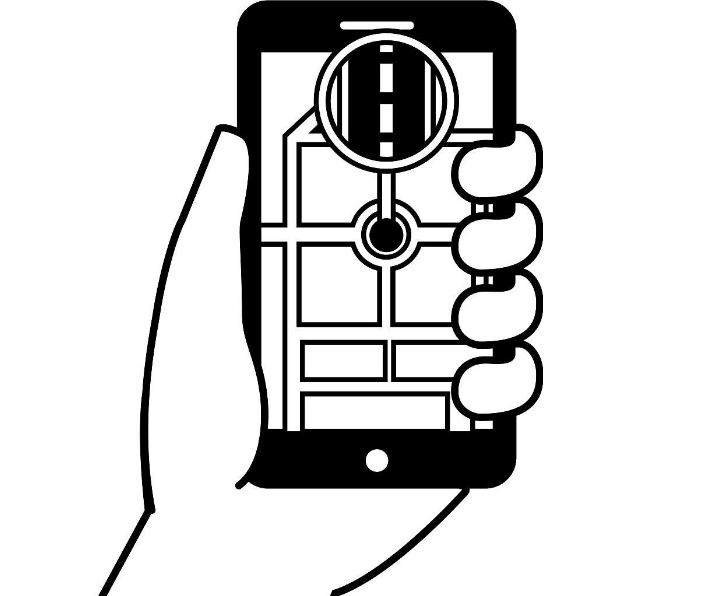
3. Set navigation parameters
After choosing the navigation software, we need to set some navigation parameters according to our needs. For example, we can set the departure and destination, choose the travel mode that suits us (such as driving, walking, cycling, etc.), and set some personalized options (such as avoiding highways, avoiding congested roads, etc.). These settings can help us plan a suitable route faster and improve the efficiency of travel.
4. Pay attention to GPS signal reception
When using mobile phone navigation, we need to pay attention to the reception of GPS signals. If the mobile phone cannot receive the GPS signal or the signal is weak, it may cause inaccurate navigation positioning or failure to locate. Therefore, before traveling, we can first check the GPS signal reception of the mobile phone to ensure that the signal is good. At the same time, during driving, we can also place the mobile phone in the car window and other places to better receive the GPS signal.
Through the settings of the above steps, we can easily use mobile phone navigation for travel. Whether in the city or in the suburbs, as long as we correctly set the GPS positioning function and navigation parameters, we can enjoy accurate and convenient navigation services.
